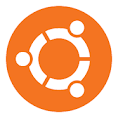Using wireless fake PS3 controller in UBUNTU 22.4
Install bluez and blueman packages and check if your bluetooth work properly, you can connect bluetooth headset for example. sudo apt install bluez blueman Download bluez package source , and install package dependencies apt-get source bluez sudo apt-get build-dep bluez If there's and dependencies issues can be solved with aptitude There's an AUR package for arch linux users, that fix the problem, and this solution is inspired from it. Edit bluez package and apply patch fix for fake controllers cd bluez_package_dir Edit ./profiles/input/sixaxis.h with your prefered editor and add the following lines after line 88 and before return NULL; you can check the patch for reference. And if you fake controller has different vid or pid you can try changing them, just try the patch and test it first. if ( vid == 0x054c && pid == 0x0268 ) return &devices[1]; Then rebuild and reinstall the packages. cd bluez_package_dir dpkg-buildpackage -rfakeroot...